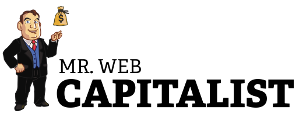Table of Contents
If you really want to claim that first-page ranking spot you have to invest in the right SEO tools.
You need SEO tools that will help you optimize your websites in the search engines.
A good SEO tool will help you analyze a keyword and also give you all the important data you need for SEO optimization.
Finding the right keywords is the first step towards an effective SEO campaign.
When you fail at this very first step you’ll hardly succeed in generating traffic from search engines.
You need to find keywords that are receiving traffic and don’t require much investment to rank.
If you want to track and find the right keywords manually it will take a lot of time before coming up with profitable keywords.
And that’s why you need to find an effective keyword tool that can simplify the entire process for you.
You don’t just need a keyword research tool; you also need a tool that can perform other SEO research and analysis for your website URLs, and your competitor’s URLs.
Today we’ll talk about one of such powerful SEO tools that will help you in different SEO aspects of your website.
This tool is none other than SE Ranking. This is a handy tool every webmaster should include in their SEO toolbox right away.
This amazing tool will help you track different keywords and their positions in the search engines and will show you whether they’re worth investing your time and effort to optimize those keywords on your website pages.
Without wasting much time, in this review we’ll take a look at this tool and how it can help improve your SEO strategy.
What is SE Ranking?
SE ranking is an online SEO tool that helps webmasters to monitor their keywords ranking in search engines.
Not only the website keywords, but you can also monitor the keyword ranking of your competitors.
You’ll be able to view all important data that’s used on any webpage.
Once SE Ranking analyzes a web page and returns the data, you have the option to export the result into PDF format so that you can analyze it later.
SE Ranking comes with a keyword suggestion option that allows you to expand your reach.
SE Ranking isn’t just a keyword research tool, it’s an all-in-one SEO tool that helps in different aspects of SEO.
We’ll explore the important features of this SEO tool in a moment and how you can use the tool to your advantage.
SE Ranking Features
Keyword Research And Suggestion
As we’ve mentioned a while ago, SE Ranking allows the user to get in-depth analysis for any given keyword and will also make a lot of recommendations for keywords you should use as an alternative to your seed keyword.
For every keyword that you search you can view search volume, top 10 results that are ranking for such keyword and other metrics that will help a lot.
Keyword Grouping
With SE Ranking you can group thousands of keywords with a few clicks.
It will analyze your keywords against the top 10 search results which are the most important results and then group those search queries that match your website.
All irrelevant keywords will be removed and will only give you related keywords so that you can focus on keywords that give the most conversations on your website.
Tracking keyword position
With SE Ranking you have your eyes on all your website keywords, you can view their ranking, and when your ranking drop for any particular keyword you’ll also be able to find out what’s wrong so that you can do more optimization for the keyword.
Analyzing your competitors
When it comes to SEO it’s very important to spy on your competition.
You need to learn what they’re doing and the type of Backlink profile they’re building.
SE Ranking will help you analyze all your competitor’s traffic channels and will show you how to outrank them.
Website Audit
SE Ranking can give you a complete audit of your website or your competitor’s URLs.
You have the option to analyze any content, run Meta-analysis, check image optimization and get the whole SEO health of any page or URL.
Marketing Plan
SE Ranking will help you set up an effective marketing plan by analyzing and showing your competitor’s strategies so that you can implement the same.
You can find out what works for them that helped them secure higher rankings in search engines.
If your website heavily depends on search engines to get customers you shouldn’t ignore SE Ranking in your toolbox.
Monitor Backlinks
Whether it’s for your website or your competitor’s site, you can monitor the Backlinks of any website.
After quality content the next important element that will determine the ranking of your website is Backlinks.
The surest way to outrank your competition is to find their Backlink sources and then build links on those sources and then add more quality links from other websites that are more powerful and have more authority than theirs.
Get Online Marketing Plan
With this option, you’ll get a checklist of all the important things that need to be done in order to increase your website optimization.
For a newbie who doesn’t know much about SEO, this will be very helpful to them because they will understand the things they need to do on their website for better optimization.
You’ll get a lot of optimization techniques that have already worked for other webmasters so that you can also do the same.
Send Messages On Social Media
With SE Ranking you have the option to connect all your social media accounts, including the major ones, like Facebook, Twitter, and others.
The tool can also pull data from your social media accounts and you can schedule messages.
Instead of staying in front of your pc all day long trying to update your social media pages, you can use this tool to save time by scheduling your message on social media profiles.
On-Page-SEO
If you want to get an overview of your content structure and performance you can do that with SE Ranking.
Click on “Tool” and select “on-page-SEO audit”
Enter the URL page and the keyword you want to check.
Once the results are out you’ll be able to see the URL score, the score is based on different on-page-SEO factors that influence the ranking of any website.
You can download your report for later review.
Create SEO report for your clients
If you’re selling SEO services you need to provide a report to your clients and SE Ranking is the perfect tool to generate a report for your clients.
To get a report for any URL you simply click on “Reports” from the menu, you then hit “Generate Reports”.
You choose the data you want to include in your report and your report will be out shortly.
The pros of using SE Ranking
- It’s an effective keyword research tool that helps webmasters discover the best performing keywords in the search engines.
- SE Ranking offers an excellent marketing plan for any website you add to the tool.
- It helps to analyze your competitor’s marketing campaigns with a few clicks.
- SE Ranking gets data from all the major search engines we have; including Google, Yahoo, and Bing, and will collect data from different devices and other services like Google Maps.
- All the important SEO tools are available on the SE Ranking platform; there is no need to invest in separate SEO tools.
Cons of SE Ranking
Complicated
As a beginner when it comes to SEO you might find the tool to be somewhat complicated, but once you watch the demo tutorials that show you how everything works you get used to all the features within a short time.
So you need to be patient and try the features one by one instead of trying to use all the features at once.
No comprehensive data
This SEO tool is perfect for SEO beginners, but for SEO experts they’ll find the output data short of SEO information.
Backlink analysis isn’t appreciated by most SEO specialists as it looks dodgy and doesn’t supply enough information regarding individual websites.
Using SE Ranking
You need to first create an account before using the tool, once you sign up you then add your website URL or any website you want to analyze and track.
After adding your website you then hit the “Next button” where you’ll be asked to connect your account with Google analytics which has now turned to Google Search Console.
As you’ve already know Google Search Console alone is a powerful SEO tool that gives a lot of important data about your website.
With Google Search Console you can see where your traffic is coming from and from which keywords and pages and will point out areas that need improvements.
So instead of analyzing your website on different platforms, you should connect it with SE Ranking so that they can pull all the data that’s available in Google Search Console and then make a comparison with another website to give you better recommendations.
It’s not a must to connect your Google Search Console account, you can skip this option if you want using the skip button that’s next to the “Connect Google Analytics” button, but it’s highly recommended you connect your account.
Connecting Google Search Console account is important for SEO agencies that deal with multiple clients, this will help them provide accurate data regarding their client’s website and the accomplishment they have done for any particular website.
If you don’t have an account you can open one for free.
You just need to create a Google account and you’re good to go.
Starting your keyword research
When you’re done with this process it’s now time to begin searching for the keywords you want to rank for.
You’ll be presented with a box where you can add a list of keywords.
You also have the option to add a list of keywords to a group.
When you enter a keyword that’s connected to your account, SE Ranking will show you the pages on your website that are ranking well for such keywords.
If you want to explore more keywords you need to use the keyword suggestion tool which is available in the dashboard.
Choosing your preferred search engine and location
You have the option to choose the search engine you want to pull the data from.
You can also specify the location you want to pull data from, that’s country-specific like the USA.
By default, they generate data from Google since it’s the big giant; if you however still want to use others like Bing you can select that option as well.
Select the country you want to rank for so that you can view your competitor’s websites.
Once you specify all the details of your search there is a button that says “select search engine and click here”
Once you hit that your search begins.
It’s going to take some time and that will depend on the list of keywords you added in your search.
More keywords mean a longer processing time. If you have a large list of keywords it’s better to segment your search or you should expect to wait for hours if you have a massive list.
But that’s not a problem; you can leave the tool to run while you’re doing other tasks.
Once the search is complete you’ll get data pertaining SERP position from the chosen search engine.
And the good part is that this tool can update the data at a specified time.
It can be daily, weekly, monthly, or custom days.
Conclusion
SE Ranking is a perfect option for beginners who’re getting started in the SEO field.
Any beginner can use this tool to plan their online marketing and SEO campaign with ease by using the checklist recommended by SE Ranking.
If however, you’re an SEO professional you will feel unsatisfied with the features, the tool will still be helpful but doesn’t offer much insight SEO data to SEO experts. It might not be as great as SEMRush, but it’s also not as expensive.
Overall you should try the tool and see if it has what you’re looking for. If you’re ok with the features then you can upgrade and continue using the tool for your SEO analysis. I hope this review put things into perspective.